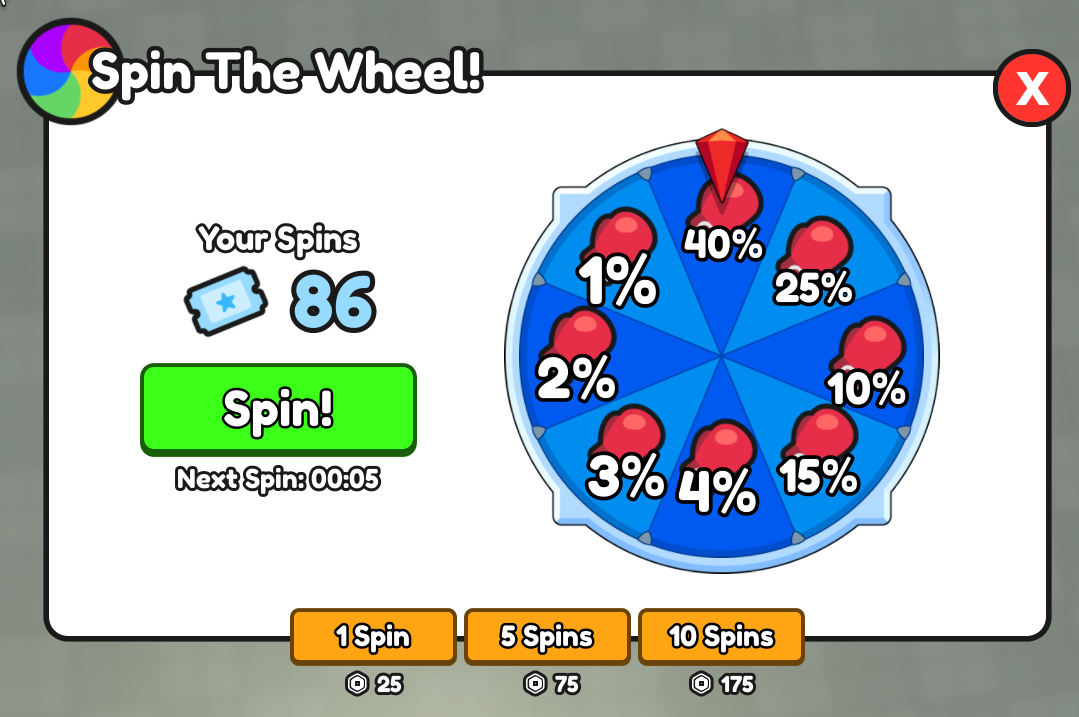Installation
warning
Using the insertion only works for games under the Plus One Games Group If you are using the Source, you need to insert it from your models in the toolbox
Example Game:
https://www.roblox.com/games/15858309998/Framework
RBXM
Download the RBXM here
Manually
To manually setup the Framework, do the following:
- Add a Module Script inside of ReplicatedStorage
- Name it Framework
- Add the following code:
local insert = game:GetService("InsertService")
local id = 15972165690
local rs = game:GetService("RunService")
local fail_message = "Failed to load framework."
function kick_player(player: Player)
player:Kick(fail_message)
end
function shutdown()
game.Players.PlayerAdded:Connect(kick_player)
for i, player in game.Players:GetPlayers() do
kick_player(player)
end
end
function await()
return script:WaitForChild("Source")
end
function import()
if rs:IsClient() then return await() end
local model = insert:LoadAssetVersion(insert:GetLatestAssetVersionAsync(id))
local module = model:GetChildren()[1]
module.Parent = script
model:Destroy()
return module
end
local framework = script:FindFirstChild("Source")
if framework then return require(framework) end
local success, response = pcall(import)
if success then
local f = require(response)
return f
end
shutdown()
Post-Installation
Once you setup the framework completely, adding in all your currencies, playtime rewards, spin the wheel rewards etc, your game will look already over 50% complete.
All the features from a simulator will be complete and ready to go, from a raycast pet system and friend rewards, to general settings and internal tools to save time whilst developing games!